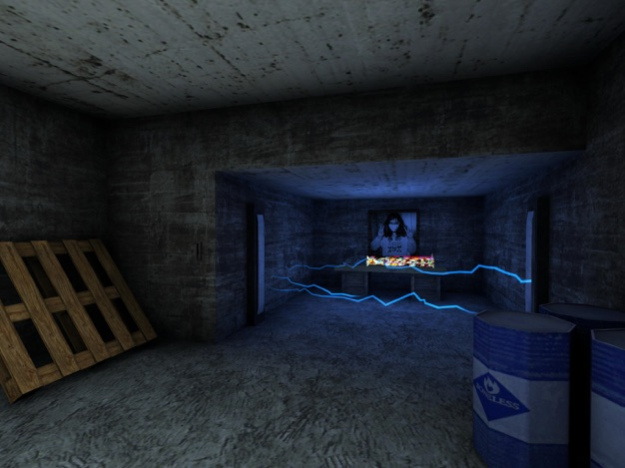Evil Doll 1.3.3
Continue to app
Free Version
Publisher Description
Remade the whole game!
----- Millions of players have already experienced the fear -----
Join a terrifying adventure as you are trapped in the cursed house of the Gerritsen family. Your goal is to escape the house before Evil Doll, the evil puppet, can carry out its sinister plans.
Some features:
- The most horrifying game!
- Exciting puzzles: Solve tricky puzzles to escape the house.
- Mini-games: Play mini-games and challenges that will test your skills.
- Amazing cutscenes: Enjoy the fun and terrifying cutscenes.
- Big house: Explore a big house with many secrets to discover on your own.
- Interesting story: Uncover the truth hidden behind the walls of the Evil Doll's house.
- Different levels of difficulty: Play safely in practice mode or face Evil Doll in various difficulty levels that will challenge you. From easy to hard.
- Customize your game: Find new weapons and skins for Evil Doll to personalize the game to your liking.
- A thrilling and fun game for everyone, day or night!
If you want a scary experience, play Evil Doll: The Scary Game now and try to escape this horror-filled house. Guaranteed to give you chills.
Feb 8, 2023
Version 1.3.3
- Added new rooms.
- Added new puzzles.
- Added a new game over cut scene.
- Added new music + SFX.
- Added new skins for the Evil Doll.
- Added new animations.
- Added new AI for the Evil Doll.
- Added new lighting
- Updated a lot of old stuff.
- Removed some old rooms and puzzles.
- Removed coin system.
- Removed a lot of bugs.
About Evil Doll
Evil Doll is a free app for iOS published in the Action list of apps, part of Games & Entertainment.
The company that develops Evil Doll is Roy van den Pol. The latest version released by its developer is 1.3.3.
To install Evil Doll on your iOS device, just click the green Continue To App button above to start the installation process. The app is listed on our website since 2023-02-08 and was downloaded 21 times. We have already checked if the download link is safe, however for your own protection we recommend that you scan the downloaded app with your antivirus. Your antivirus may detect the Evil Doll as malware if the download link is broken.
How to install Evil Doll on your iOS device:
- Click on the Continue To App button on our website. This will redirect you to the App Store.
- Once the Evil Doll is shown in the iTunes listing of your iOS device, you can start its download and installation. Tap on the GET button to the right of the app to start downloading it.
- If you are not logged-in the iOS appstore app, you'll be prompted for your your Apple ID and/or password.
- After Evil Doll is downloaded, you'll see an INSTALL button to the right. Tap on it to start the actual installation of the iOS app.
- Once installation is finished you can tap on the OPEN button to start it. Its icon will also be added to your device home screen.